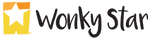Top 3 Gamification ideas for the classroom


Gamification is becoming a more and more popular way for teachers to engage and teach students in areas where they may sometimes struggle.
Although gamification of the classroom doesn’t neccesarily need tablets, computers etc, this article discusses 3 different websites/apps that use gamification as a tool to engage students and how they can be used in class.
We talked to elementary school teacher Sheri Capper about her top 3 gamification ideas to improve literacy skills. (As a Night Zookeeper super fan, Sheri had to include us, but we discussed more about how our website can improve writing through gamification here.
Here are our favourite eLearning platforms of 2021:

Night Zookeeper
“Students can be assigned lessons that match what I am doing target wise in my classroom. I can create my own lessons and embed videos, text, photos, etc. that students can then have to work their way through and answer questions through multiple choice, short answer, and essay writing.
“I also can search the lesson library for lessons that other teachers have made. The freedom here is that I can take what someone else has written and tweak it to meet the needs of my specific students.
“Students also can write independently and use NZK during choice rotations while I am working with other small groups. It allows me to still keep kids accountable because I can see at a glance what they have been working on independently. The gamification aspect is what keeps kids engaged!”

KAHOOT
“Students can battle against each other in a game show format where questions are asked rapid fire style with multiple choice answers. Students gain points by how quickly they correctly answer questions and everyone is working on the same question at the same time.
“Each question will give answer feedback in the form of a graph that I can quickly look at to see where misconceptions may be occurring and address them immediately. I can create my own kahoot sessions or search through a bank of quizzes that other teachers have created.
“This is a definite class favorite and go to when we are getting ready to take an assessment at the end of the unit. It lets me know what areas I may need to reteach before assessing.”

QUIZIZZ
“Similar to Kahoot with some wonderful additions. I use this program the same way I do Kahoot. Here are the additions: Instead of every child seeing the same question at the same time, questions can be jumbled, answers jumbled, etc. This is a great feature as I can assign a quizzizz to my students to work on independently and know that they can’t just copy their neighbor’s answers because they are both working on a different question order.
“Also, it will give me a breakdown on how each child scored on the quiz. It will also allow you to decide whether to show correct answers after they answer a question or not. This program has a lot more individualization as a teacher because you can set many aspects yourself such as: show leaderboard(or not), set a question timer, show memes, and play music as they work.
“I also can go to my settings and print off a report of what questions were answered correctly and which were missed. I have the option of then sending an email to the parents with their child’s results. Very helpful when their parents ask what do they need help on.”

Do you have any other apps or websites you use to gamify your classroom? Please do leave a comment with your ideas below.
Gamify your classroom with Night Zookeeper's reading & writing program today!
Got any questions? Email us at [email protected]. Follow us on social media:


Make Reading & Writing Fantastically Fun!
- Award-winning reading & writing program for kids
- Improves spelling, grammar, punctuation & vocabulary
- Over 1,000 different learning games and activities


Homeschool vs Unschool vs Gameschool


11 Great Word Games for Kids